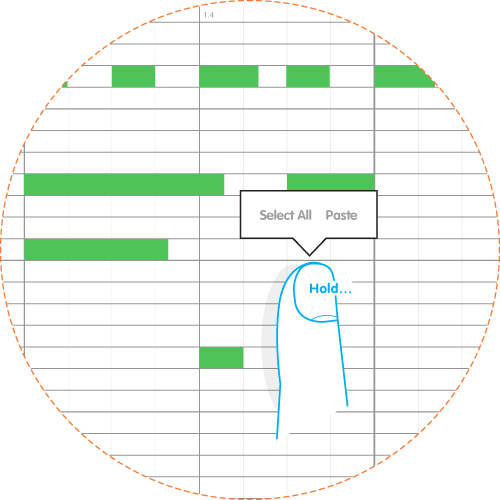Timeline Mode (Drum Tracks & Audio Units)
Timeline Mode lets you quickly view and edit the note/events for each Track in a Sequence.
The column to the left indicates all the sound names.
The grid displays divisions based on the note length picked for the sequencer. Set the resolution of the Note Grid with the drop down menu here.
Note that Timeline Mode is somewhat different depending on the Track type. See Timeline Mode (Audio Tracks).
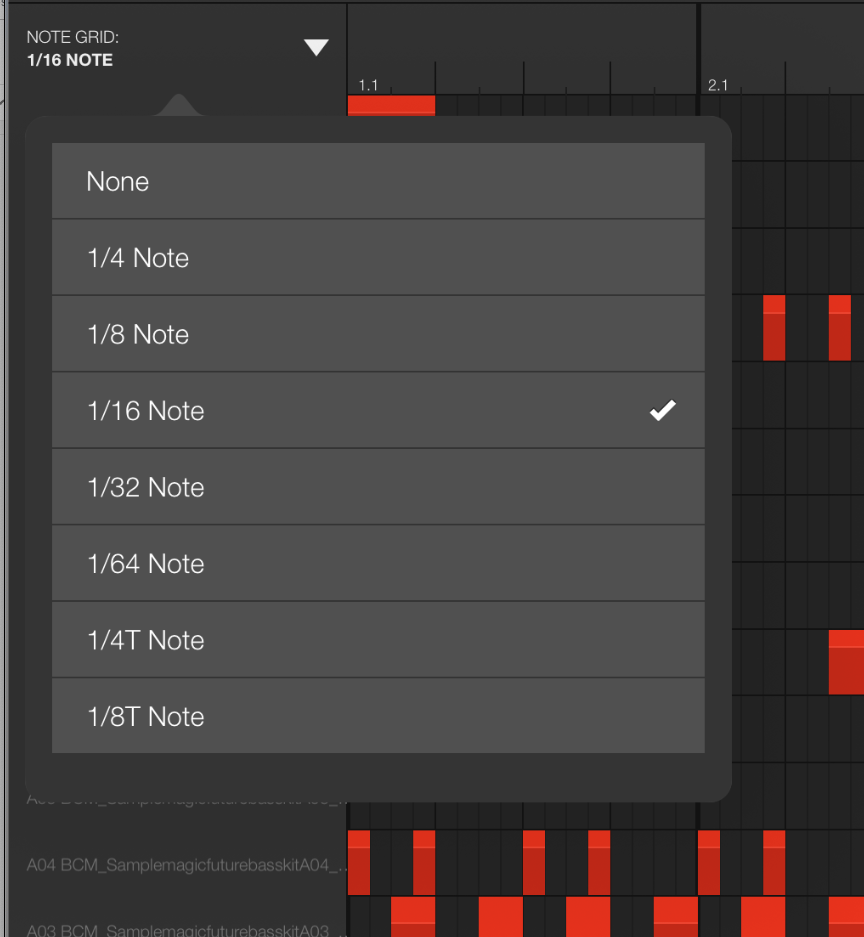
Pinch anywhere to Zoom In. Pan horizontally.
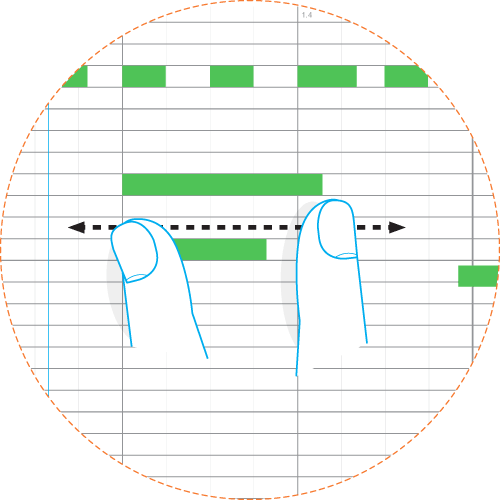
Tap to Create Notes
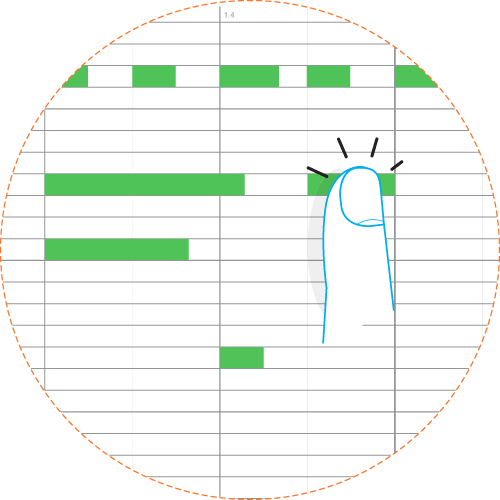
Tap a Note to Select it
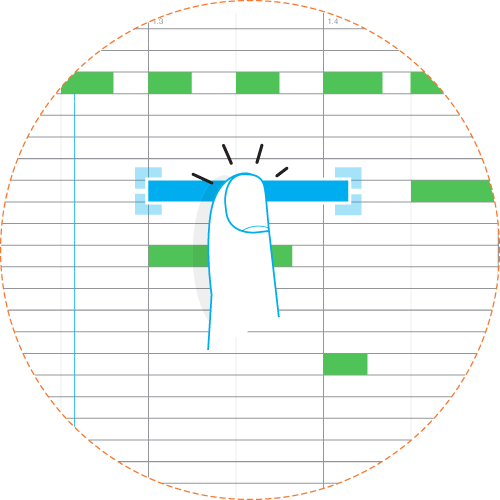
Double Tap for Edit Menu
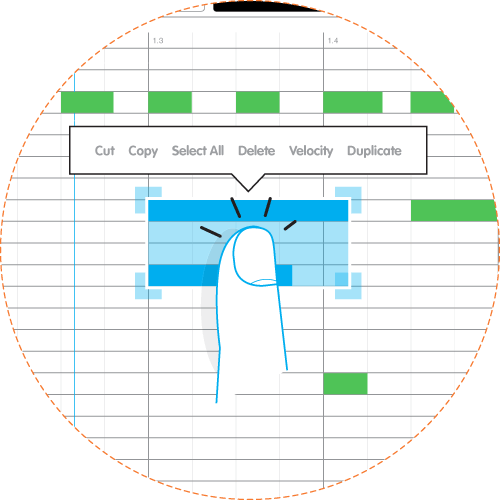
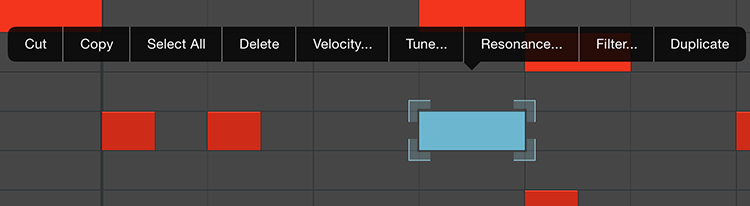
With Tune, Velocity, Filter or Length you can adjust the note parameters of the selected note (also editable with Note Variation).
A Param-Adjust Menu with arrows will appear when you select one of the four parameters (all the notes in the timeline will be in the selected parameter’s mode).

The X-Line inside the note will indicate the note-time parameter.
Tap and Hold to Pick Up Selected Notes
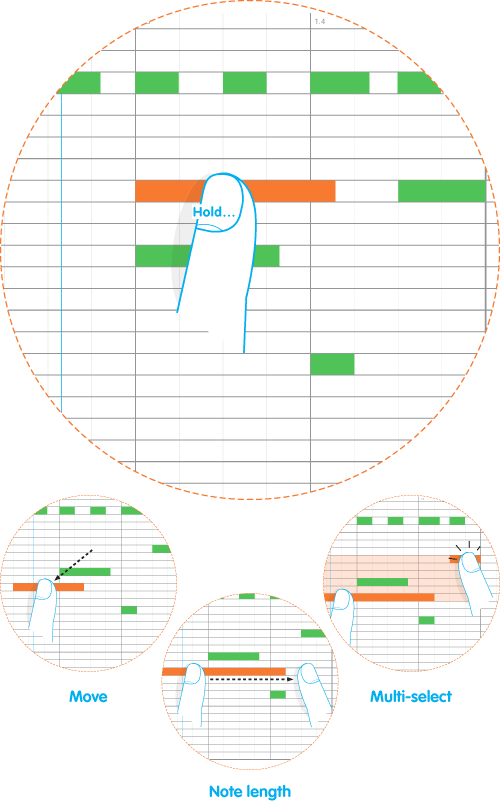
3-Finger �Pluck� to cut Selected Notes
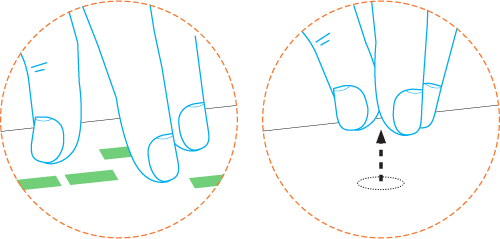
Tap and Hold empty space to Select All or Paste