Sampler (Mic/Line)
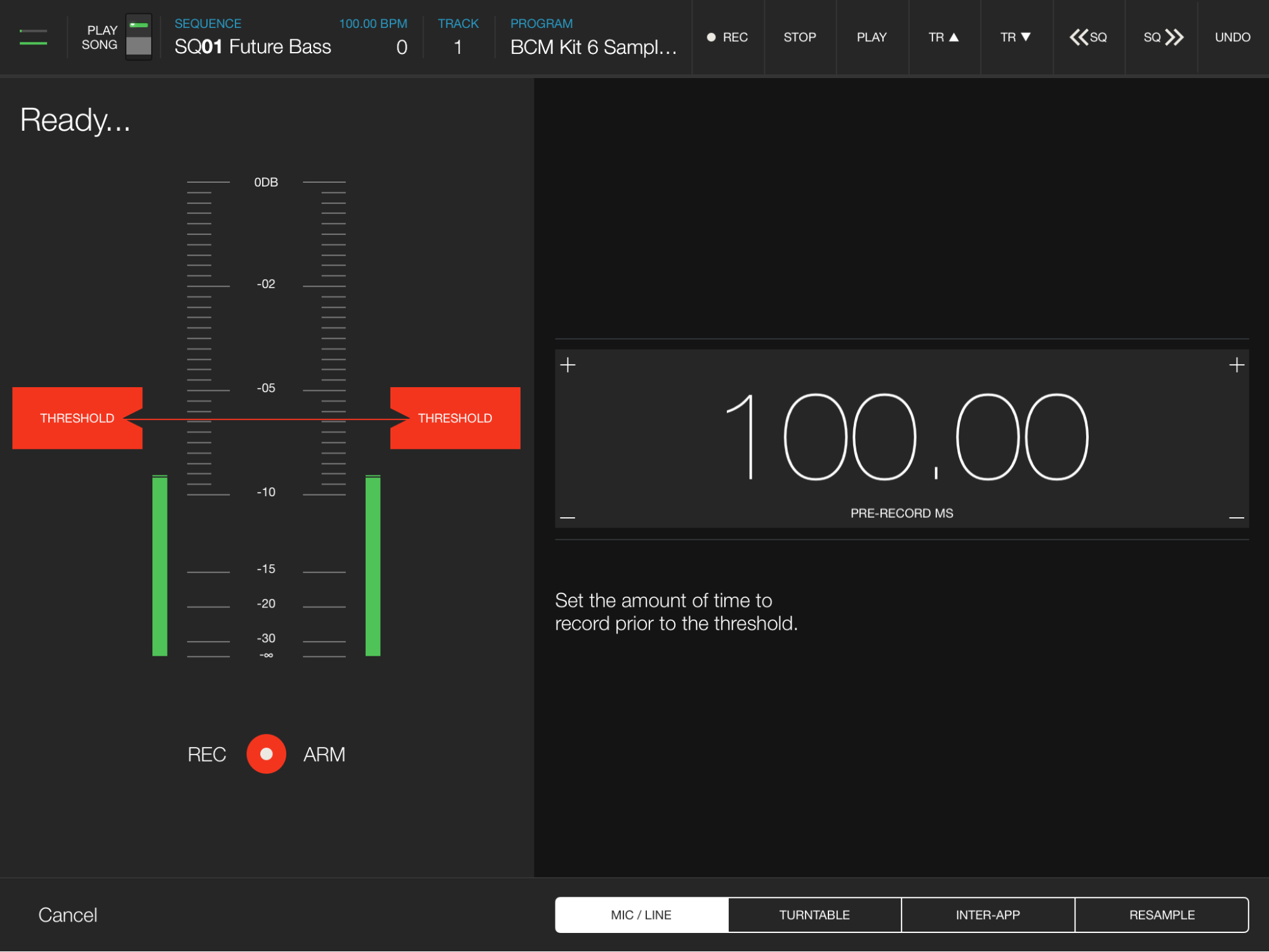
In the Mic/Line mode of the Sampler you can record sounds by using either the iPad mic or an external input line.

By turning ON the recorder, you have now Armed it to record any external (mic/line) sounds.
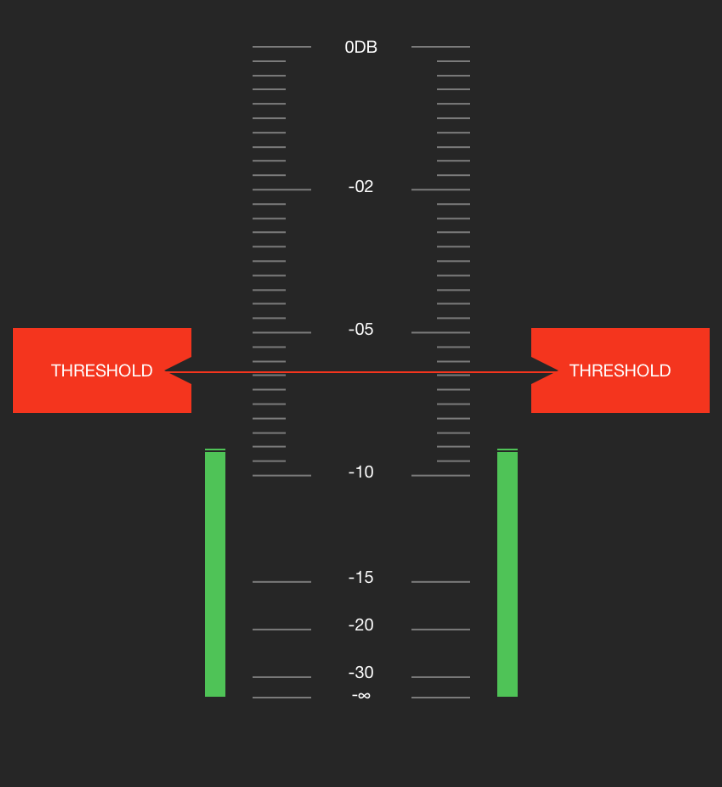
The Threshold Meter allows the recorder to only record sounds that are above the threshold line.
Slide the red THRESHOLD handles up or down to adjust the threshold at which recording starts once the sampler is armed.
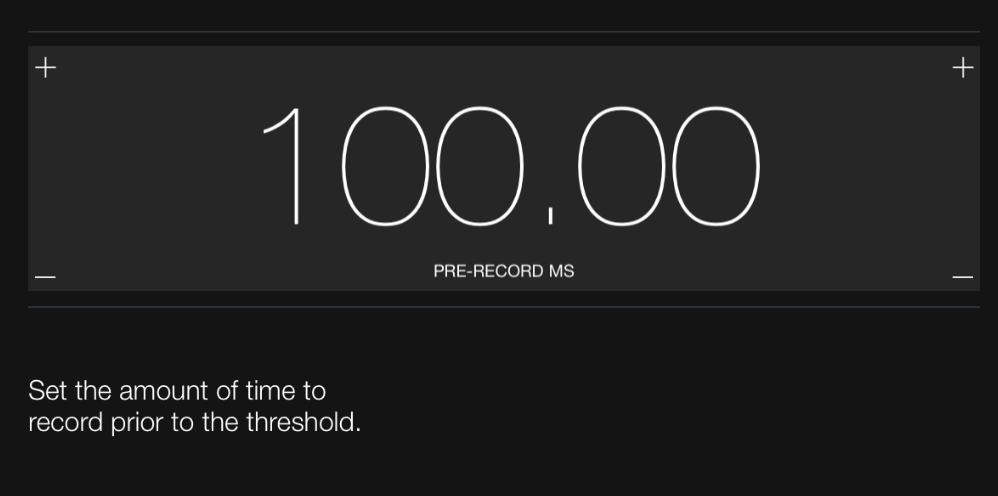
The Pre-Rec feature allows you to set the amount of time to record prior to the threshold. Use the + or - icons on either side OR slide your finger up/down to increase or decrease the time in milliseconds.