XOX Drum Deranger

Overview
The XOX Drum Deranger is a step-sequenced drum machine that creates eight track drum patterns. Each pattern has 16 steps for sequencing, with a unique parameter-lock feature for refining the parameter settings for each step. Sequence distortion, sound length, balance, pitch and level for each individual track.
Edit Pattern
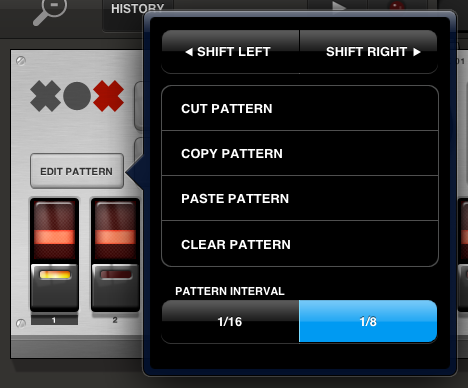
Shift Left/Right
Shifts all tracks of the pattern one step to the left or right.
Cut Pattern
Cuts the current pattern and copies it to the clipboard.
Copy Pattern
Copies the current pattern to the clipboard.
Paste Pattern
Pastes a pattern stored in clipboard to the selected pattern slot.
Clear Pattern
Clears the current pattern and restores the XOX to its default “blank slate.”
Pattern Interval
Sets the timing of the steps to either 1/8th or 1/16th notes. This setting applies to the whole device.
Pattern Select

Store up to eight patterns. Tapping a pattern during playback will cue it to play when the current pattern finishes.
Track Select

This wheel scrolls through the tracks in a kit.
Note: You cannot automate this control when recording.
Kit and Track Screen
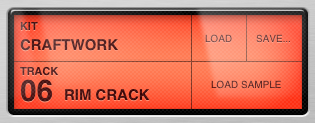
This window displays the current drum kit and track.
Load
Load a new drum kit. Choose from 20 included drum kits or browse your own custom kits.
Save
Save the current kit as a preset accessible from the My Presets menu.
Load Sample
Tap to load a new sample to the current track. Combine existing samples from the other kits, add samples uploaded from iTunes, made with the Recorder M2, or imported via AudioPaste.
Steps and Parameter Values

Tap the button to toggle the sound on and off for that step.
The screen above each step indicates the value of the parameter currently selected with the Param Select switch. Touch the screen and slide up and down to adjust its value.
Master Param

This continuous wheel modifies the value of the currently selected parameter for all steps in the pattern.


As you turn down the Master Param wheel, all the values on this track change accordingly. Note: You cannot automate this control when recording.
Param Select
Selects a parameter to adjust for the currently selected track.

Distort
Adds a digital distortion to the track. (Try this with kick drums!)
Length
Adjusts the length of the sample.
Balance
This parameter changes the step’s audio to play back through the left or right channel. This is a split parameter that sends audio to the right channel when raised above the center line and to the left channel when below the center line.
Pitch
This parameter increases or decreases the pitch of the sound. The pitch increases when the value is above the center line, and the pitch lowers when the value is below the center line. For longer sounds, change the pitch from step to step as it plays for interesting variation.
Level
Increases or decreases the volume of the step.
Track Outputs

Tracks 1–4 have dedicated outputs. By default, all tracks are played through the XOX Drum Deranger’s Master output, but using these dedicated outputs removes that track from the Master output.