TT-303

Overview
The TT-303 is a faithful re-creation of the classic bassline synthesizer. It has a distinctive sound often associated with acid house, techno and other dance music genres. Due to its legacy and prominence in the history of electronic music, the 303 is perhaps the ultimate “table top” device. Much like the M8RX and the XOX Drum Deranger, this pattern machine device is programmed as much as it is played.
Tone Controls

These controls shape the sound of the TT-303.
Tuning
Transposes the synth up to 12 semitones (one octave) in either direction.
Cut Off Freq
This controls the tone color by adjusting the cutoff frequency of the filter. Rotate the knob counter-clockwise to remove the upper harmonics and make the tone “softer.”
Resonance
Also known as Q, this knob emphasizes certain frequencies as it rotates clockwise.
Env Mod
Also known as “envelope modulation,” this controls the tone movement of a note.
Decay
Decay adjusts the fade-out time of a note and affects both volume and tone. Turn this knob clockwise to increase the length.
Accent
Controls the amount of accent applied to notes. Set which notes have accents in the pattern controls.
Edit Pattern
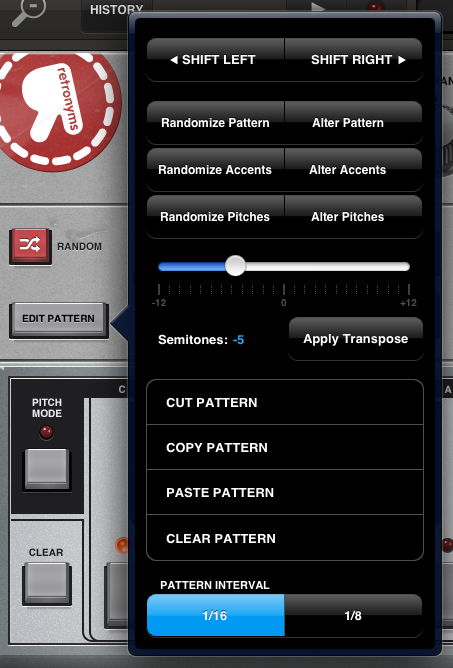
This menu provides the controls to manipulate the current pattern.
Shift Left/Right
Shifts all tracks of the pattern one step to the left or right.
Randomize Pattern
Randomize everything in the pattern including notes, accents, pitches, etc.
Tap the Random button above Edit Pattern to use this feature without opening the Edit Pattern menu.

Randomize Accents
Randomize which notes have accents, while retaining the basic pattern.
Randomize Pitches
Randomize the pitches of the notes, while retaining the basic pattern.
Alter Pattern
Alter everything in the pattern including notes, accents, pitches, etc.
Alter Accents
Alter which notes have accents, while retaining the basic pattern.
Alter Pitches
Alter the pitches of the notes, while retaining the basic pattern.
Note: Randomize sets new values completely at random, while alter creates more subtle changes and retains some of the aspects of the current pattern.
Transpose
Transpose the pattern up to 12 semitones (one octave) in either direction. Tap “Apply Transpose” to make the change.
Cut Pattern
Cuts the current pattern, and copies it to the clipboard.
Copy Pattern
Copies the current pattern to the clipboard.
Paste Pattern
Pastes the pattern stored in clipboard to the selected pattern slot.
Clear Pattern
Clears the current pattern and restores the 303 to its default state.
Pattern Interval
Sets the timing of the steps to either 1/8th or 1/16th notes. This setting applies to the whole device.
Pattern Banks

Store eight patterns in banks A, B, C and D. Turn the bank selector knob and tap the number block to select a pattern for playback and/or editing.
Waveform Selector

This switch changes the synth’s waveform to either triangle (left) or square (right).
Program Pattern Controls

Edit Step Screen
Displays the step currently being edited. Use the “Step” button to advance and “Back” to move back one step. When the pattern interval is set to 1/16, the 16 steps in a TT-303 pattern make up one bar (when set to 1/8, they make up 2 bars).
Note Toggle
To enable playback for the selected step, tap the note button to the right of the Edit Step screen.
Pitch Keys
These controls are displayed like a traditional one-octave keyboard. Tap the button with the desired tone to set the pitch for the current step.
Transpose
Tap the Down or Up buttons to play the step one octave lower and/or higher.
Accent
Adds an accent to the step. The amount of accent is determined by the accent knob in the tone controls.
Slide
Slides between pitches. Tap to toggle slide on for the current step.
Pitch Mode
When Pitch Mode is on, the step advances each time you tap a Pitch Key. Use this feature for quickly creating new patterns by playing them on the keyboard.
Clear
Clears all the settings for the current pattern.