User Guide: SpinBack Turntable
SpinBack is a single turntable deck that loads songs from your iTunes library, AudioCopy clipboard, or sounds you’ve recorded for playback and scratching.
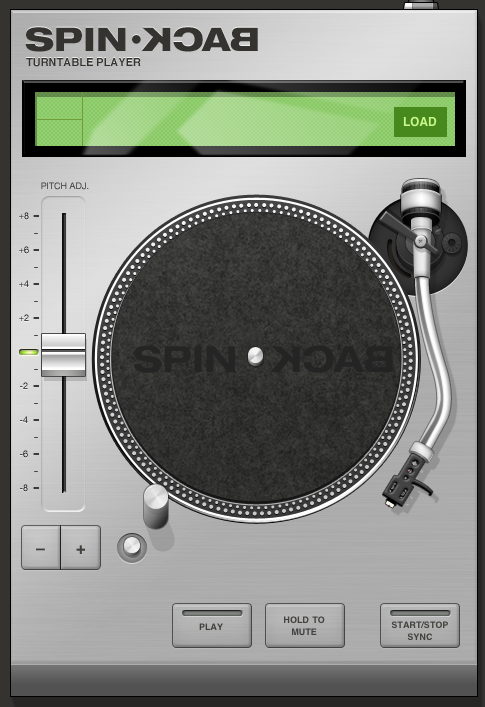
Load Audio
Tap LOAD in the LCD touchscreen to load a song from your iTunes library, AudioCopy Clipboard, or another sound from the My Sounds listing (if available), which includes any .wav file on your iPad.
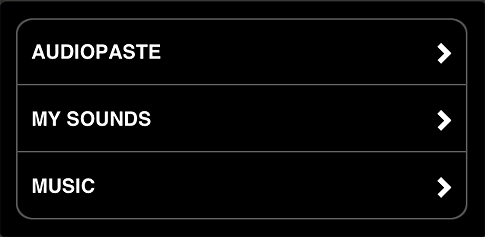
Playback
Playback in SpinBack is much like a traditional turntable. Hit the PLAY button and the tonearm plays on the platter. Change the tonearm position at any time by tapping and dragging the cartridge head.

Shift the pitch during playback by using the slider on the right. If the pitch is shifted away from the default, the LED to the left of the fader turns off; if the green LED is illuminated the track is at its original pitch. Temporarily bend the pitch up or down to adjust playback in your mix with the -|+ keys below the pitch fader.

Press and hold the HOLD TO MUTE button below the platter to temporarily mute the sound of the turntable without stopping playback; release the button to restore the sound.

Jogging the Wheel
Use your finger to jog the platter wheel for setting the position of playback, scratching, or slowing down and speeding up the sound.
Stop/Start Sync
Enable Stop/Start Sync and press play on the session transport to automatically start playing the turntable from the current tonearm position. Stop the turntable while Stop/Start Sync is enabled causes the entire session and transport to stop as well.
